So, I have my Distributed switch setup on 1 host for vmotion testing. Here are a couple of settings that I need to verify
Top Level - Distributed Switch Configuration
- Make sure the port group is set to Active. Highlight the switch, Edit Settings, LACP
- Check the MTU that it matches the rest of your config. (If using Jumbo frames).

Distributed Port Groups
- Advanced-> Allow VLAN

- Set VLAN (if applicable)
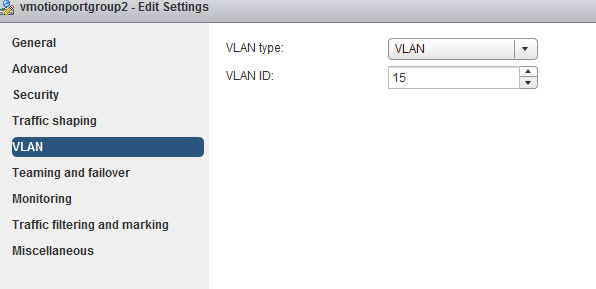
- Teaming and Failover. Make sure the lag group we setup is in the "Active Links", by default it is set to "unused". You have to move all of the uplinks to usused and move the lag group to "active"

Testing - Vmotion
- Log into the esxi target host to test vmotion (the host that the vm is moving to)
- Run esxtop then press n for network and T to sort by size
- Start storage vmotion to target host while simultaneously monitoring esxtop
Shown here is my vmk2 (vmkernel on distributed switch). As you can tell, during the vmotion it is utilizing both vmnic4 and vmnic1 within my lacp group. So, I know that this is working the way it's supposed to. Esxtop can be quite helpful here. For example, if you notice traffic going over the wrong vmnic's, you may have to re-check your configuration.

- To further test my distributed switch and port-channels,I disabled the links to the host, one at a time (during vmotion) to validate the failover capability. And much to my surprise, it worked perfectly.


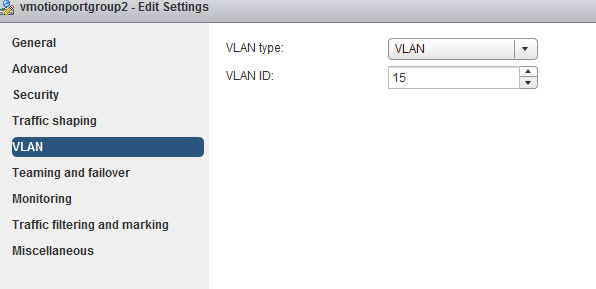



No comments:
Post a Comment